Chat with Ava - Your AI Business Consultant
Hi I'm Ava, your AI guide to supercharging your business!
Whether you're already running a business or dreaming of starting one, I'm here to help turn your vision into reality using AI powered freelancers. Share your business goals, and together, we'll create a project that our talented freelancers can bid on. Let's make your vision a reality!
I have a business
I'm starting a business
Something went wrong while sending the conversation to your email. Please try again later.
You can only save your conversation once per hour. Please try again later.
Your conversation is too short. Keep chatting with Ava to enable saving.
What Is WordPress
Learn what WordPress is used for and the benefits of choosing it for your next project.
Apr 21, 2022 • 11 minute read
Updated on Mar 6, 2023 by Happymarli

Proofreader, Editor, Writer and App Developer
Copy to clipboard failed, please try again after adjusting your permissions.
Copied to clipboard.
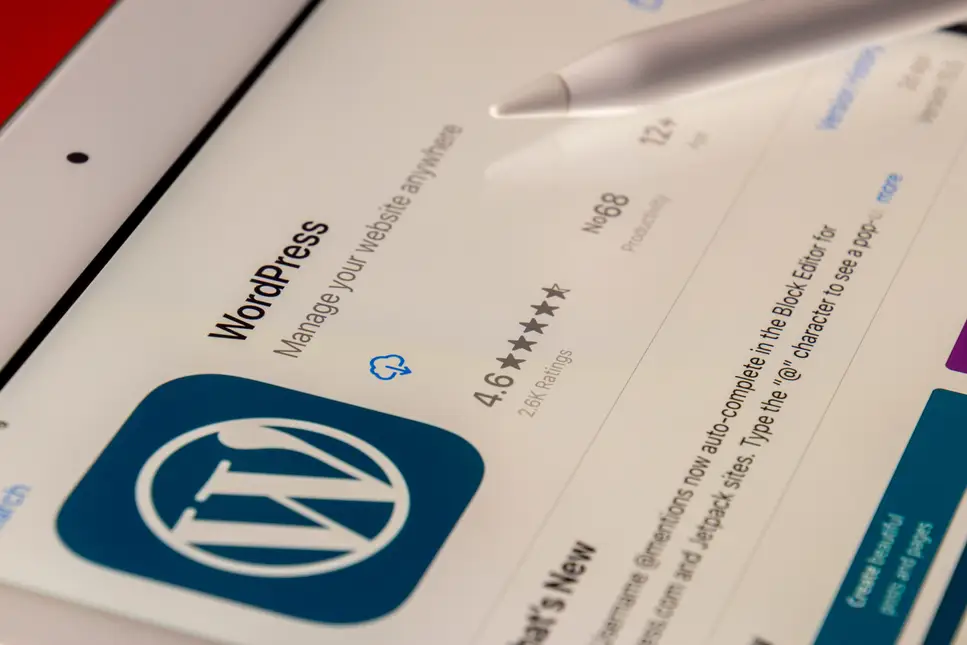
Fact | Description |
|---|---|
Fact | Description |
Fact | Description |
Fact | Description |
Fact | Description |
Fact | Description |
What is WordPress?
WordPress is a tool that is used to build websites. In fact, if you have spent any time on the internet, you will have encountered hundreds, if not thousands, of websites that were built using WordPress. On this page, you will find everything you need to know to bring you up to speed on this highly valuable tool. We’ll explain what WordPress is used for and the benefits of choosing it for your next project. We’ll also give you tips and information on how to find the right WordPress developer. If you are a WordPress developer and are considering making a career as a freelancer, we have information for you, too, including how to find WordPress clients.
How Does WordPress Work?
Broadly speaking, there are two ways to build a website. The first is to build the website from scratch, where you code every page. The other way is to use a content management system, or CMS. A CMS is a platform that provides the underlying structure for a website, accelerating the development process. CMS platforms also make it easier to manage content on websites, as there are minimal requirements to understand programming to use them. In fact, with many CMS platforms, you can even build websites without understanding anything about programming. You will need to learn how to use the CMS, but programming is not necessarily a requirement. WordPress is a CMS, so it is a platform used for building websites. It is also an open-source CMS. This means it can be used and modified for free. As it is an open-source platform, it is supported by a large community that improve and update the core program, enhance it through themes and plugins, and provide user support
What Are WordPress Themes and Plugins?
WordPress includes the essential foundations required for building a website, but it is designed to be enhanced by the user. In other words, it only contains basic functionality out-of-the-box. You can, in theory, create a website using only the core functionality of WordPress, but it is likely to be quite basic. To make websites look attractive and to include all the functionality you need, themes and plugins are required. A theme determines the appearance of your website, from the layout and colors to menu styling and fonts. WordPress comes with basic themes, but there is also a vast library of themes available within the wider WordPress ecosystem, both premium themes that cost money to use and free themes. In general, a premium theme will include a wider range of features and it will be more customizable than a standard or free theme. Plugins are add-on applications that enhance the functionality of your WordPress website. For example, you might want to add a form, map, or image slider to your website. Using a plugin is typically the easiest way to add these types of features. Just like themes, there are both free and premium plugins within the WordPress ecosystem, and there are thousands upon thousands to choose from.

What is WordPress Used For?
WordPress has been around since 2003, so it is well-established and has gone through many iterations and updates since then. It is also widely used. In fact, over 43 percent of websites on the internet use WordPress. As for what WordPress can be used for – you can create just about any type of website you can imagine by using WordPress. This includes e-commerce websites, business websites, portfolios, and blogs. It also includes membership sites, social networks, news websites, and websites that provide online tools for users. As it is such a flexible platform with an extensive ecosystem of themes and plugins, WordPress has a very wide user base, from multinational corporations and well-known organizations to individuals running personal websites and micro business owners.
What is the Difference Between WordPress Websites and Other Websites?
Most websites on the internet are built using a CMS. As already mentioned, WordPress is the most popular, but other CMS platforms include Squarespace, Shopify, Magento, and Joomla. Websites built on these other platforms will be restricted to the add-ons and themes that are part of the individual platform’s ecosystem. While many have quite extensive libraries, including those mentioned above, none are as big as WordPress. Also, some other CMS platforms are commercially controlled, so are not open-source, and you have to pay to use them. An example is Squarespace. There are benefits to this approach, including the fact that setting up a Squarespace website requires less technical abilities than you need to set up a website using WordPress. That said, it is hard to go past the flexibility of the WordPress platform and the sheer scale of the ecosystem. Take WordPress developers, as an example. As WordPress is the most widely used CMS currently available (and has held this position for some time now), there are more WordPress specialists than any other type of website developer.
What is the Difference Between WordPress.com and WordPress.org?
You might have heard of WordPress.com and WordPress.org – what is the difference? WordPress.org is the platform we have been talking about above – the free, open-source CMS platform that is used to build websites. A crucial element of WordPress.org that sets it apart from WordPress.com is that WordPress.org is self-hosted. This means you need to install the application on a web server in order to use it. In reality, the process of doing that is easier than it sounds, as most modern, user-friendly website hosting providers offer an automated process for installing WordPress. However, the fact this has to be done puts WordPress in the self-hosted category and distinguishes it from WordPress.com. WordPress.com, on the other hand, is a hosted website building platform. In other words, you don’t need your own website hosting provider. Instead, you use the service provided by WordPress.com. Also, unlike WordPress.org which is free, WordPress.com is a paid-for service. It doesn’t have the same flexibility or extensibility of WordPress.org, either, making it similar to a CMS like Squarespace. Most websites that use the WordPress engine are built using WordPress.org, i.e., the self-hosted, open-source, free version.
Is WordPress Good for Beginners?
As there is no absolute requirement to understand programming, WordPress is widely regarded as a good platform to use when getting started as a website developer. If you have creative abilities, it is possible to use a high-quality theme, customizing it to create an attractive website. However, websites built using widely available themes look very similar. In addition, without programming skills, you will be limited to the functionality offered by the plugins you use. An experienced and skilled website developer that knows how to program will create websites using unique themes. An advanced WordPress developer will also be able to customize the code of plugins to create a better experience for users or to deliver the precise functionality that you need. So, in summary, WordPress is good for beginners, but to create a truly unique looking and highly functional website, more advanced skills are required.
Why Use WordPress?
As already mentioned, WordPress provides the underlying foundation of a website. Therefore, one of the reasons for using it is the fact you don’t have to create this underlying structure every time you want to create a new website. Instead, you can get what you need instantly by installing WordPress. WordPress also speeds up the process of building a new website, and it does this because of the same reasons, i.e., you don’t need to create everything from scratch. For example, if you want to add a particular feature to a website, you don’t need to write the code from scratch, as there will be a plugin somewhere in the WordPress ecosystem that you can use. WordPress has also been around for quite a long time, and it is supported by a wide community of people. As a result, bugs and security issues are generally discovered and fixed quite quickly.
Benefits of WordPress
Free and open-source – being able to use WordPress for free is a big advantage, particularly when you compare it to most major alternatives. The open-source nature of WordPress also makes it easier to customize, so you can create exactly what you need. You don’t get this level of flexibility with most of the alternatives. Easily extended beyond its core functionality – another big benefit of WordPress is that it is structured to be extended. This increases the flexibility of the platform even further, as well as speeding up the development process. Easy access to WordPress developers – as WordPress is so widely used, there are a lot of developers with experience using it. There is a wide variety of WordPress developers, too, from those starting out in their careers to highly skilled professionals. Straightforward to get a WordPress project started – by using WordPress, you can get the basic bones of a website up and running within an hour. Highly flexible – whether you use themes and plugins without changing the code, or you complete more advanced development work, WordPress offers a significant amount of flexibility when building a new website. SEO friendly – WordPress has SEO functionality built into its core, plus there are well-established plugins you can use to enhance this functionality even further. Yoast is one of the most popular of these plugins. Secure – the large community of people using WordPress, and the open-source nature of the code, mean security issues are found and resolved quickly. You can also use plugins like Wordfence to enhance the security of your website even further. Easy to get access to support – there are multiple forums and support communities available to get the help you need, as well as a vast range of support material online. There are even entire websites dedicated to providing information on how to use, customize, and enhance WordPress.

Hire a WordPress Developer
While you probably could learn WordPress if you spent time doing it, the best approach in most situations is to hire a WordPress developer. You will launch your website faster if you hire a developer, it will be higher quality, and you will be able to spend your time on more value-added tasks. Hiring a WordPress developer is also a straightforward process, and there are a lot of options to choose from. Those options include hiring a company that offers WordPress development services. This approach has advantages, but the more cost-effective approach is usually to hire a freelance WordPress developer. A freelance WordPress developer will also typically provide a more personal level of service.
What Does a WordPress Developer Do?
A WordPress developer will usually start by finding out what you want from your new website. This includes finding out what the website will be, the functionality and features you want it to include, and the target audience. The developer will also seek to find out how you want the website to look. In terms of appearance, the developer will use the information you provide to create mock-up designs that will be presented to you for approval. In parallel with this, they will probably also begin researching plugins that have the potential to deliver the functionality that you need. Once you approve the mock-up, the next step is usually to install WordPress on a development server that you will be able to access to review progress and give feedback during the various design stages. The developer will then start transferring the design from the mock-up to the development version of the website. The site won’t have much functionality at this stage, and it is unlikely to have any content. Creating and adding those elements comes next. For the functionality, the developer will begin testing the plugins identified earlier in the process to make sure they are compatible and deliver the functionality that is needed. This is an important part of the process as many problems that occur on WordPress websites are caused by plugin compatibility issues. Addressing this early in the process helps to mitigate potential issues in the future. Alongside this part of the process, the developer will also work with you to create the content. This is the part of the process that you are likely to be most involved with, as you will have a better understanding of the text and images that will work best on your website. The final stages of the process involve testing all parts of the website, as well as connecting the site to external systems and services. For example, if your website has e-commerce functionality, the developer will connect the site to a payment processor like PayPal so you can accept online payments. The final step is to launch the site. This process usually involves transferring the website from the development server to the server of your website hosting provider. Your domain name will then be pointed at this server to make your new site live.
Tips for Hiring a Freelance WordPress Developer
Start by defining the website you want to develop, listing the functionality you want it to have. It can be helpful when creating this list to split it into two sections – must-haves and nice-to-haves. Have a look at the websites of your competitors and other websites in your industry, noting down the things you like and don’t like. You can also look at websites more generally. The idea is to give the WordPress developers you speak to a good idea of what you want to achieve. Search in the right places to find the best WordPress developer. There are lots of tools you can use to do this, but it is hard to go past Freelancer. Here on Freelancer, we have a wide selection of freelance WordPress developers who will see your job when you post it. You will then receive bids/proposals from those who are interested. Review the bids/proposals to find the freelancers who best understood your requirements. You should also look at their work history, ratings, and reviews. Make a shortlist of those you would like to have a further conversation with. Get in touch with the freelancers on your shortlist to ask additional questions. Make sure you get clarification on things like what is included in their price, how long they think the project will take, and when they can get started. Once you have gone through the above process, you should be in a position to choose a freelance WordPress developer to hire.
How Much Does it Cost to Hire a WordPress Developer?
The cost of hiring a WordPress developer will depend on the scope of the project and the developer’s level of experience. If you are concerned about price, a good approach is to hire a developer with positive testimonials, as they are likely to have a track record of delivering a return on investment for their clients.
Working as a Freelance WordPress Developer
Working as a WordPress developer is a rewarding and satisfying career. You can work remotely, making it easier to fit work into the rest of your life, and you will get the opportunity to meet lots of different people on a variety of projects.
Is Being a Freelance WordPress Developer a Good Career?
What about being a freelance WordPress developer? There are always individuals, companies, and organizations that need the services and support of WordPress developers, and many of them want a more personal approach than they get from a company. As a freelancer, you will also be able to charge less than a company, as you won’t have as many overheads. In other words, if you are good at what you do and you deliver an excellent level of service to your clients, you can make a great career as a freelance WordPress developer.
How to Find Clients as a WordPress Developer
You should use multiple avenues to find clients looking for a WordPress developer. Having your own website with a portfolio of past work should be part of this effort, and it can help to publish content on a blog and/or social media. That said, one of the best ways to find clients as a WordPress developer is to use Freelancer. Our platform brings clients who have an immediate need for a developer together with professionals who offer the services they need. Therefore, in addition to all the other marketing avenues you use, make sure you are active on Freelancer.
Tell us what you need done
Enter your project name
Related Stories
Talk to one of our Technical Co-Pilots to help with your project
Recommended Articles Just for You
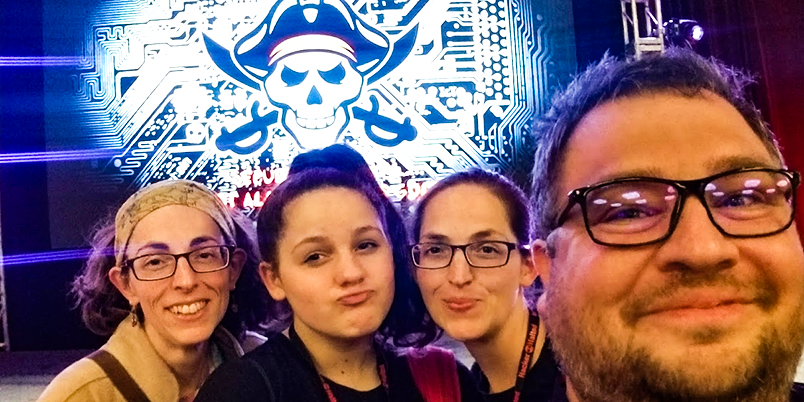
Amber Tuttle is an entrepreneur who likes to keep it in the family and is one of Freelancer.com's biggest fans.
5 min read
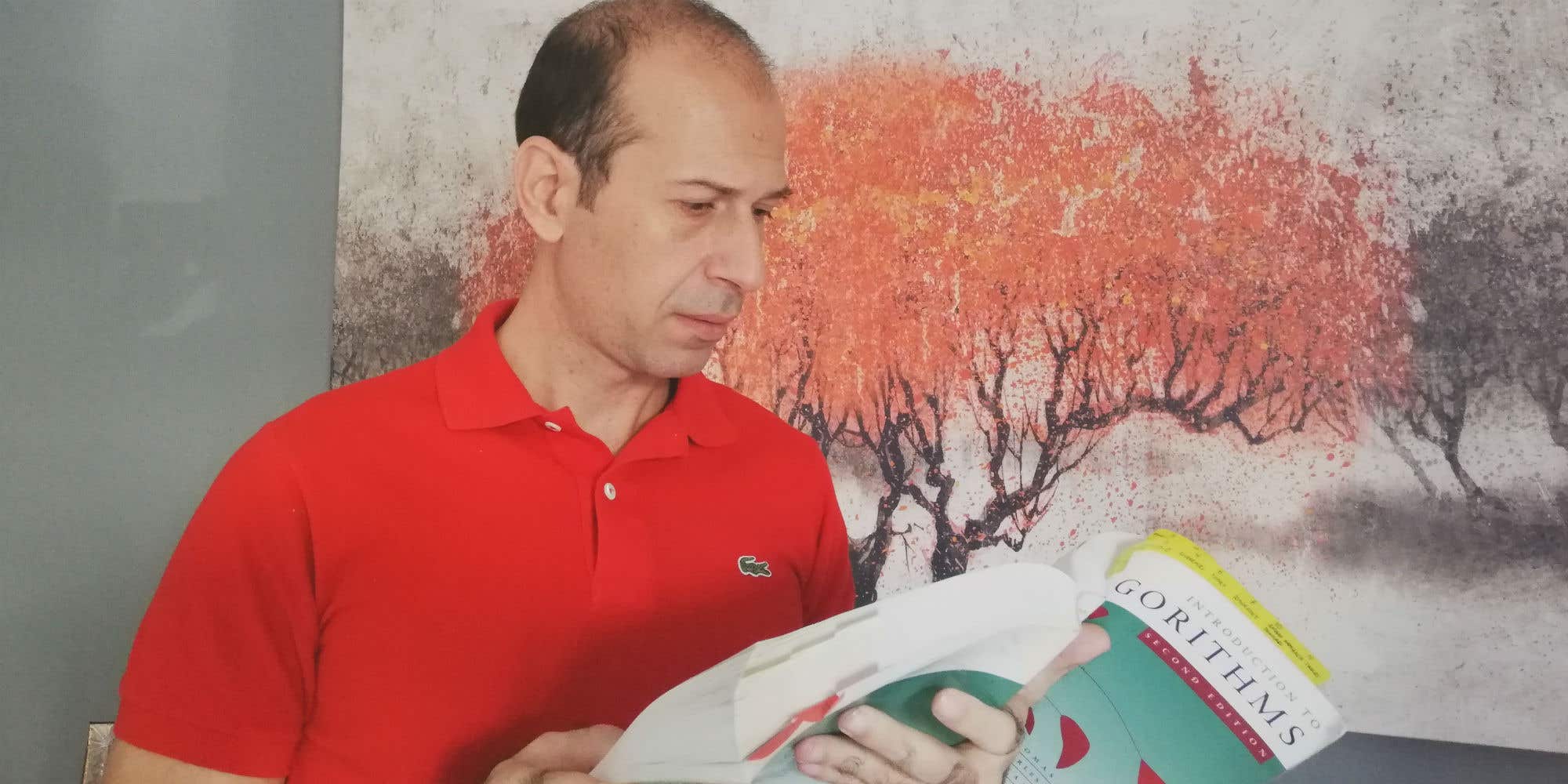
Visual Basic for Apps expert Paris truly believes programming can change lives
3 min read

Some people get frustrated having to fix the mistakes of others. Graphic designer Anatol, meanwhile, feels right in his element
3 min read
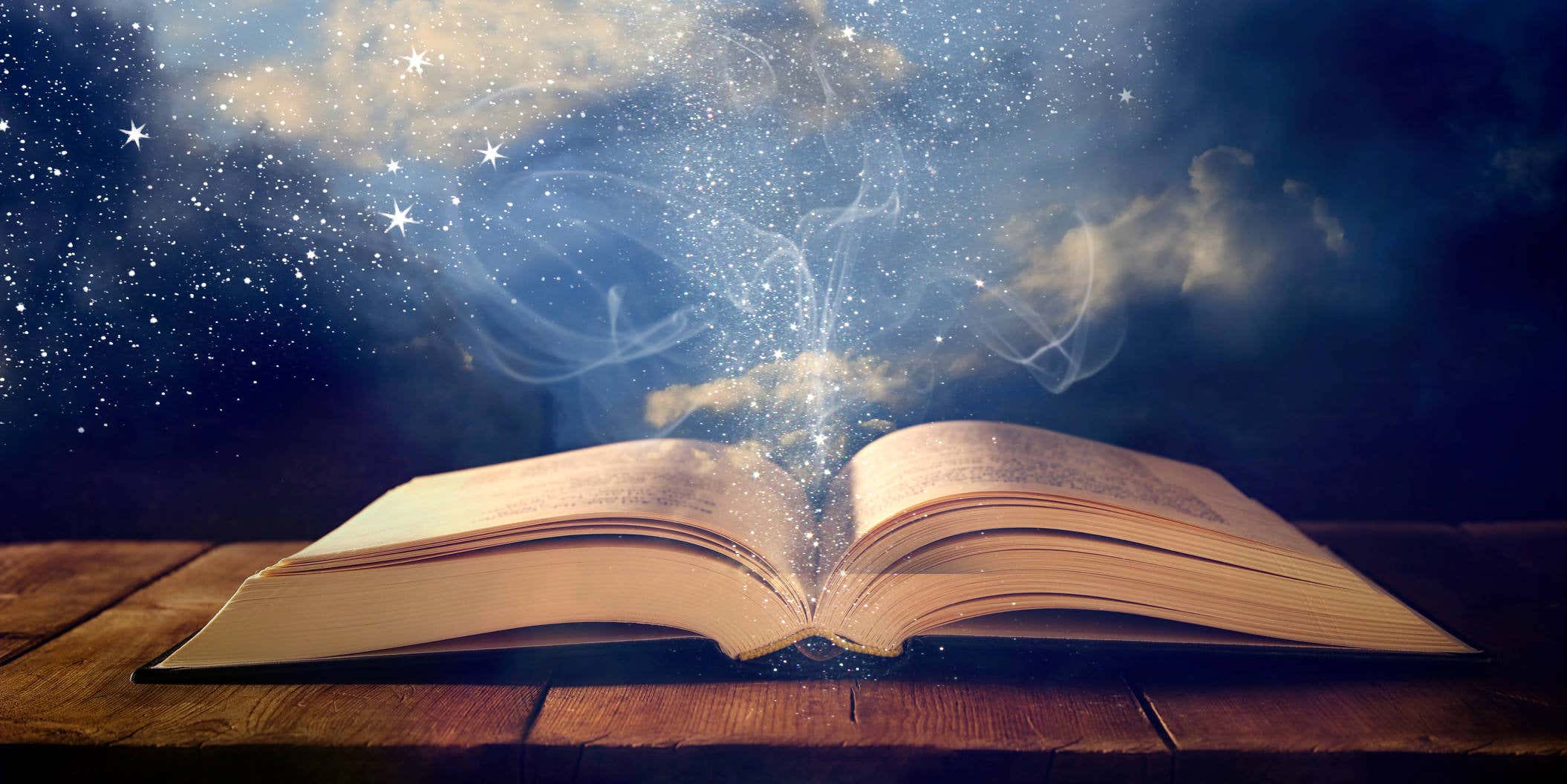
Orsolya had been drawing since she could hold a crayon. Now her passion is her career
2 min read
Thanks! We’ve emailed you a link to claim your free credit.
Something went wrong while sending your email. Please try again.
Loading preview
Permission granted for Geolocation.
Your login session has expired and you have been logged out. Please log in again.





